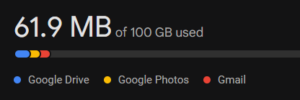Ways to Reduce Storage
Need to reduce your quota or just looking to better organize your storage? Scroll through these quick steps that will help you reduce storage or find other places for your larger data.
- Delete data you no longer need.
This is obviously an easy one. Find old data? Data no longer relevant? Best thing is to move it to your Google trash. Just a note, Google keeps data in the trash for 30 days, just in case you may have deleted something accidentally. You will not see your quota reduce until after the trash is purged.
 NC State University created a Google Drive Inventory Add-on that will inventory your My Drive and Shared Drives to help you find duplicates, large files, creation dates, and more! Install this add-on, then you can run an inventory of your data.
NC State University created a Google Drive Inventory Add-on that will inventory your My Drive and Shared Drives to help you find duplicates, large files, creation dates, and more! Install this add-on, then you can run an inventory of your data.
- Use Google Takeout to download your files then delete the files from NC State Google Drive.
Google Takeout lets you select the apps (Drive, Gmail, etc.) you want to create and download an archive from. Once you create your archive, it will email it to you and you can put it into another service. Please be mindful of sensitive data. Once downloaded, then you can delete content from your Drive.
- Remove any Google Photos from your NC State account.Google Photos is a consumer app not available for NC State Workplace accounts, so if you see Photos data in your storage remove it. Photos and video consume a lot of data, so if you see Photos in your storage, this is a quick way to reduce content.
- Migrate any data needed by multiple users to Shared Drives.
- Check to make sure you have ownership or copies of data from former employees or alumni/former students.
OIT deletes data from former users on a continuing basis. Often we think just having users share files with us covers us, but if we do not have ownership or make copies, the data is lost when those users leave the University.
Check these current links below. If you see files show, they are at risk of deletion and you should follow these steps to request ownership or make copies.
PENDING DELETION–Alumni- Phase 2 (Including Undergraduate, Graduate, PhD, etc.)
PENDING DELETION–Former Employee- Phase 2
- Exhaust all your options? Start with your Local IT for possible local storage solutions such as:
- Local NAS/Network Storage
- NCSU Drive
- Research Storage
- Additional Storage Management Tips